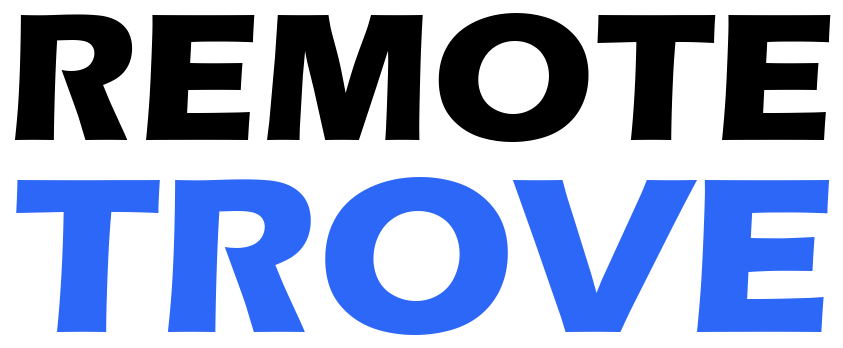Remote Work Tools: A Comprehensive Guide to Boosting Productivity
In recent years, remote work has transformed from a niche perk to a mainstream necessity. The global shift toward flexible work arrangements has been accelerated by technological advancements and, more recently, by the need for adaptability in challenging times. While remote work offers unparalleled freedom and flexibility, it also comes with its own set of challenges. Staying productive, organized, and connected can be difficult when your office is your living room, a coffee shop, or even a beachside cabana.
Fortunately, the right tools can make all the difference. In this comprehensive guide, we’ll explore a variety of remote work tools designed to boost productivity, streamline collaboration, and help you maintain a healthy work-life balance. Whether you’re a seasoned remote worker or just starting your journey, these tools will empower you to work smarter, not harder.
1. Communication Tools: Staying Connected Across Distances
Effective communication is the backbone of remote work. Without the ability to pop over to a colleague’s desk for a quick chat, remote teams rely on digital tools to stay in sync.
a. Video Conferencing Tools
Video calls are the closest thing to face-to-face interaction in a remote setting. They help teams build rapport, clarify complex ideas, and foster a sense of connection.
-
Zoom: A household name in video conferencing, Zoom offers high-quality video calls, screen sharing, and breakout rooms for smaller group discussions. Its intuitive interface makes it a favorite for both small teams and large webinars.
-
Microsoft Teams: Integrated with the Microsoft 365 suite, Teams combines video calls with chat, file sharing, and collaboration features. It’s ideal for organizations already using Microsoft products.
-
Google Meet: A simple and reliable option for video conferencing, Google Meet integrates seamlessly with Google Workspace (formerly G Suite) and is perfect for teams that rely on Google’s ecosystem.
b. Instant Messaging Platforms
For quick updates and casual conversations, instant messaging tools are indispensable.
-
Slack: Slack is a powerhouse for team communication. It organizes conversations into channels, supports direct messaging, and integrates with countless other tools. Its search functionality makes it easy to find past conversations and files.
-
Microsoft Teams Chat: In addition to video calls, Teams offers robust chat features, including threaded conversations and file sharing.
-
Discord: Originally designed for gamers, Discord has become a popular choice for remote teams. Its voice channels and customizable servers make it a versatile option for both work and play.
2. Project Management Tools: Keeping Tasks on Track
Remote work requires a high degree of self-discipline and organization. Project management tools help teams plan, track, and execute tasks efficiently.
a. Task Management
-
Trello: Trello’s card-based system is perfect for visual thinkers. You can create boards for projects, add tasks as cards, and move them through customizable workflows.
-
Asana: Asana is a robust tool for managing tasks and projects. It allows you to create tasks, assign them to team members, set deadlines, and track progress. Its timeline view is particularly useful for planning.
-
Todoist: For individuals or small teams, Todoist offers a simple yet powerful way to manage tasks. Its natural language input and recurring task features make it easy to stay on top of your to-do list.
b. Agile and Scrum Tools
-
Jira: Designed for software development teams, Jira is a go-to tool for agile project management. It supports sprint planning, issue tracking, and detailed reporting.
-
Monday.com: This versatile platform combines project management with workflow automation. Its colorful interface and customizable templates make it suitable for a wide range of industries.
3. Collaboration Tools: Working Together in Real Time
Collaboration is key to remote work success. These tools enable teams to work together on documents, designs, and ideas, no matter where they are.
a. Document Collaboration
-
Google Workspace: Google Docs, Sheets, and Slides allow multiple users to edit documents simultaneously. Comments and suggestions make it easy to provide feedback.
-
Microsoft 365: Word, Excel, and PowerPoint offer similar real-time collaboration features, with the added benefit of offline access.
b. Design and Creative Collaboration
-
Figma: Figma is a cloud-based design tool that lets teams collaborate on UI/UX designs in real time. Its prototyping features make it a favorite among designers.
-
Miro: Miro is a digital whiteboard platform that’s perfect for brainstorming, mind mapping, and collaborative planning. Its infinite canvas and sticky notes mimic the experience of working in a physical space.
4. Time Management Tools: Maximizing Productivity
Remote work often blurs the line between professional and personal life. Time management tools help you stay focused and make the most of your workday.
a. Time Tracking
-
Toggl: Toggl is a simple time-tracking tool that helps you understand how you’re spending your time. Its reports are invaluable for identifying productivity bottlenecks.
-
Clockify: Similar to Toggl, Clockify offers time tracking and reporting features, with the added benefit of being free for unlimited users.
b. Focus and Productivity
-
RescueTime: This tool runs in the background and tracks how you spend your time on your devices. It provides insights and alerts to help you stay focused.
-
Forest: If you struggle with distractions, Forest gamifies focus. You plant a virtual tree, and it grows as long as you stay off your phone. Over time, you can grow a forest of productivity.
5. File Storage and Sharing Tools: Keeping Everything Organized
Remote teams need a centralized place to store and share files. Cloud storage solutions ensure that everyone has access to the documents they need, when they need them.
-
Google Drive: Integrated with Google Workspace, Google Drive offers generous storage and seamless collaboration features.
-
Dropbox: Known for its simplicity and reliability, Dropbox is a popular choice for file storage and sharing. Its file recovery and version history features are particularly useful.
-
OneDrive: Part of the Microsoft 365 suite, OneDrive provides secure cloud storage with easy integration into Windows and Office apps.
6. Virtual Private Networks (VPNs): Ensuring Security
When working remotely, security is paramount. VPNs encrypt your internet connection, protecting sensitive data from prying eyes.
-
NordVPN: Known for its speed and security, NordVPN is a top choice for remote workers.
-
ExpressVPN: With servers in over 90 countries, ExpressVPN offers reliable and fast connections for secure browsing.
7. Wellness Tools: Maintaining Work-Life Balance
Remote work can sometimes lead to burnout. Wellness tools help you stay healthy and balanced.
-
Headspace: This meditation app offers guided sessions to reduce stress and improve focus.
-
Stretchly: A desktop app that reminds you to take breaks and stretch throughout the day.
Conclusion: Building Your Remote Work Toolkit
The right tools can transform your remote work experience, making it more productive, collaborative, and enjoyable. While the options listed above are some of the most popular, the best tools for you will depend on your specific needs and workflow. Experiment with different solutions, and don’t be afraid to mix and match to create a toolkit that works for you.
Remember, tools are only as effective as the habits and systems you build around them. By combining these tools with clear communication, disciplined time management, and a focus on well-being, you’ll be well-equipped to thrive in the world of remote work. Happy working!